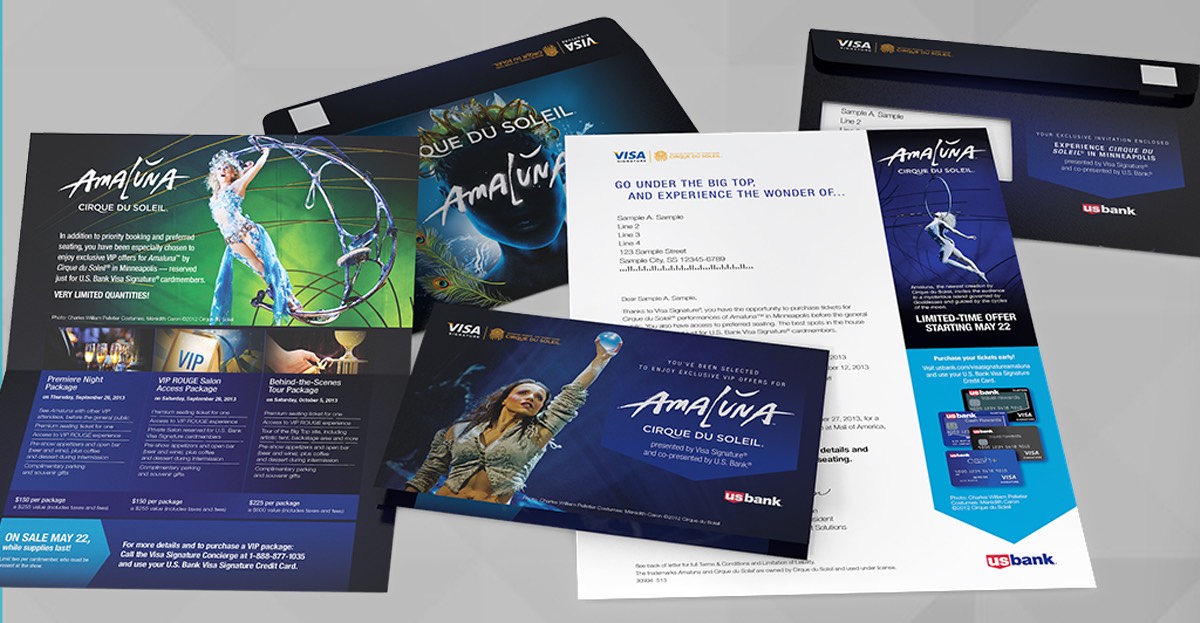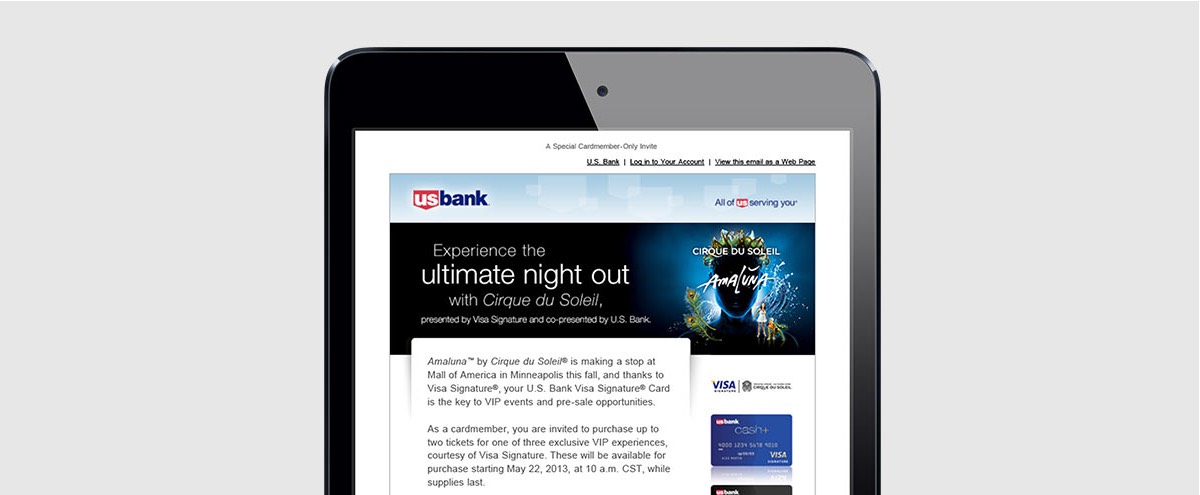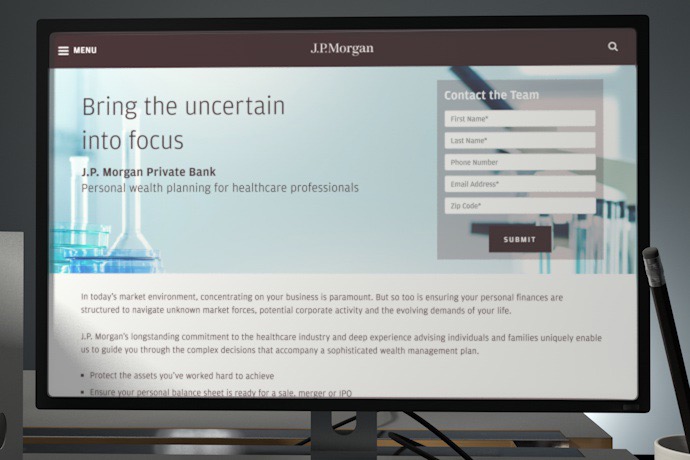Connecting with Gen Z and Millennials: 2024 Media Insights Survey
For financial marketers, understanding and adapting to the changing habits of Gen Z and Millennials across streaming, social media and AI-powered platforms is crucial to establishing authentic connections with these digital-natives. To better understand these cohorts and their media preferences, Media Logic conducted a survey of 800 Gen Z and Millennial consumers. Our report looks at the insights that financial marketers can use to drive engagement and influence purchasing decisions while fostering lasting relationships with these influential consumers.